Working with Skypoint API
Overview
skyStudio provides APIs to build your own application based on the data available on the platform and perform a specialized operation. Users can enable API access to skyStudio. Once access is enabled, the user can use API with the subscription key.Details of the APIs are listed on the APIs reference page. It includes information about parameters, operations, HTTP requests, and responses.
To get started with APIs
Follow these instructions to get started using the skyStudio APIs for Lakehouse, Customer 360, Privacy Compliance, and other capabilities.- Go to Settings > Platform.
- Click on the APIs tab.
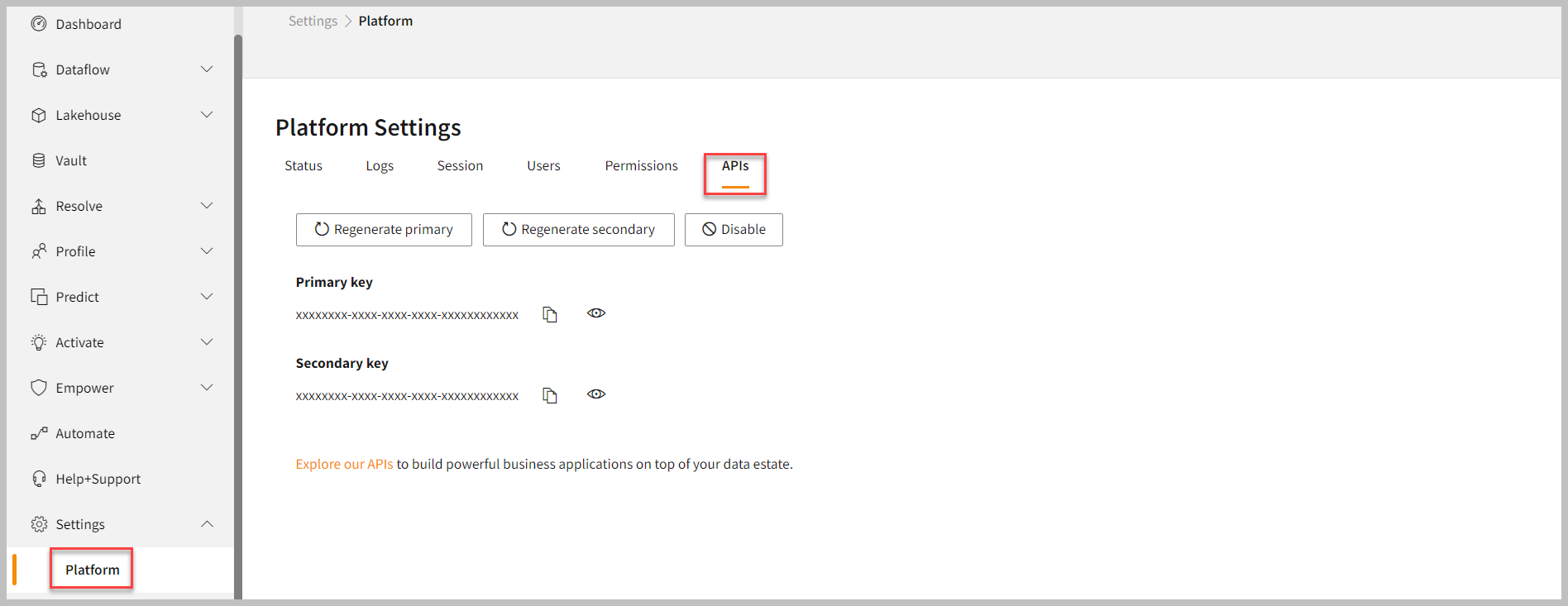
- Enabling the APIs creates a Primary key and Secondary key for your instance that must be used in the API requests. Also, you can regenerate the primary key and secondary key.
- Select Explore our APIs.
- Select an API and click Try it.
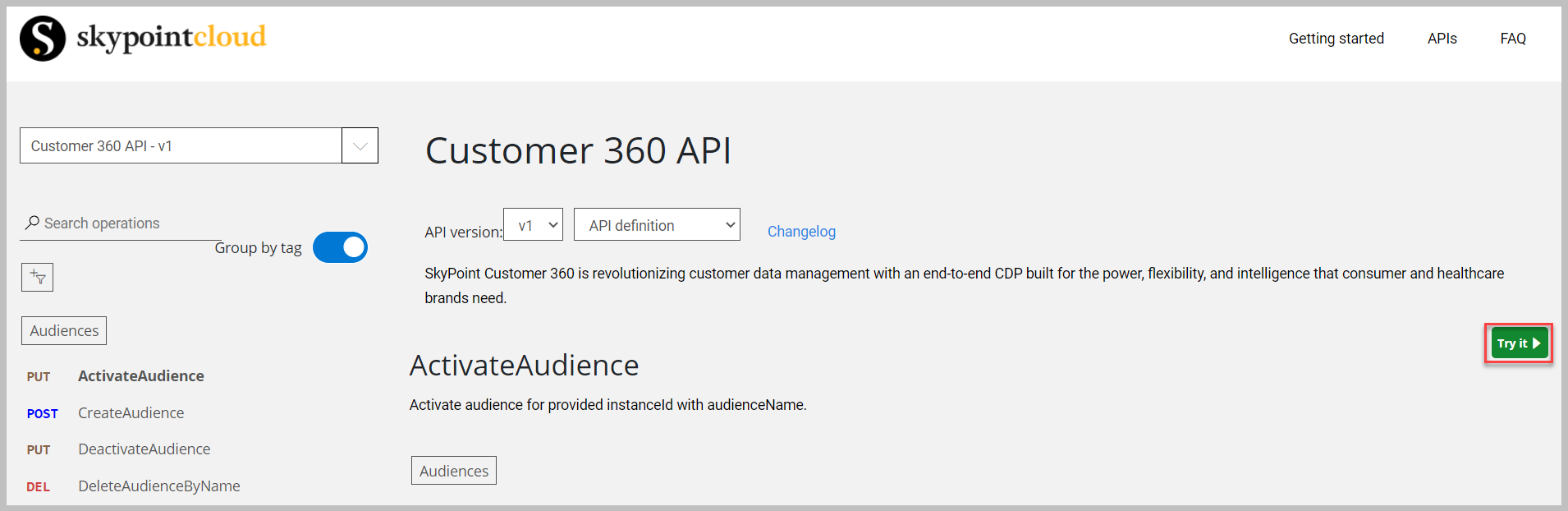
- In the Authorization drop-down list, select implicit. Your subscription key is automatically populated.
- Add the necessary requirements in the fields to process your request.
- Click Send.

