Getting started with Skypoint AI Lakehouse SQL
Overview
Skypoint AI Lakehouse SQL allows open integrations with the modern data stack tools. It provides maximum flexibility for your data teams to create multiple visualization types and explore your impactful insights quickly and easily. Lakehouse SQL integrates with various third-party tools that allow you to work with low-code and no-code experiences. The data transformation consists of the following steps:- Extract: Ingest or export business-critical data using Fivetran, Airbyte, Skypoint AI Dataflow, etc.
- Load: Centralize all your data using Lakehouse SQL connect.
- Transform: Organize, clean, and transform your data using Skypoint AI transformations and external tools like Dbt.
- Insights: Find new insights with Power BI, Tableau, Looker, etc.
Prerequisite
- You have an Instance in the Skypoint AI Studio. To create a new Instance, refer to Creating an Instance. If you need help and support, click Need help? button in the right corner of the page. For more information regarding raising a new ticket, refer Help+Support section. If you are a new user and having issues regarding signing up or signing in, contact the Skypoint AI support team.
Lakehouse SQL is auto-provisioned during the instance creation. When the user creates an instance, data is synched with the Lakehouse SQL. This automation allows you to effectively scale your identity management system and reduces costs by avoiding human error associated with manual provisioning.
To enable Lakehouse SQL
- Open Skypoint AI Studio.
- In the left pane, go to Lakehouse.
- Click SQL Access.
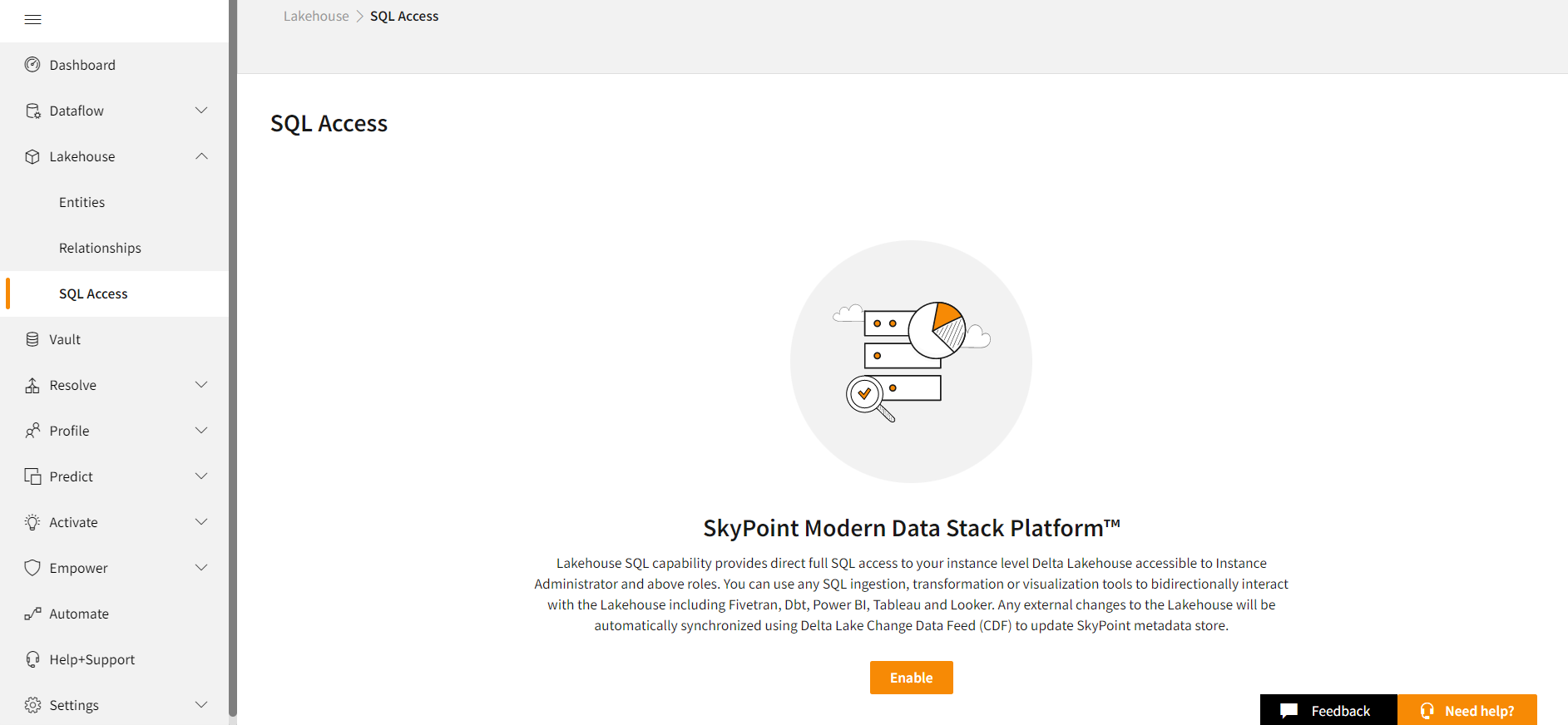
- Click Enable button to build the Lakehouse SQL connection.
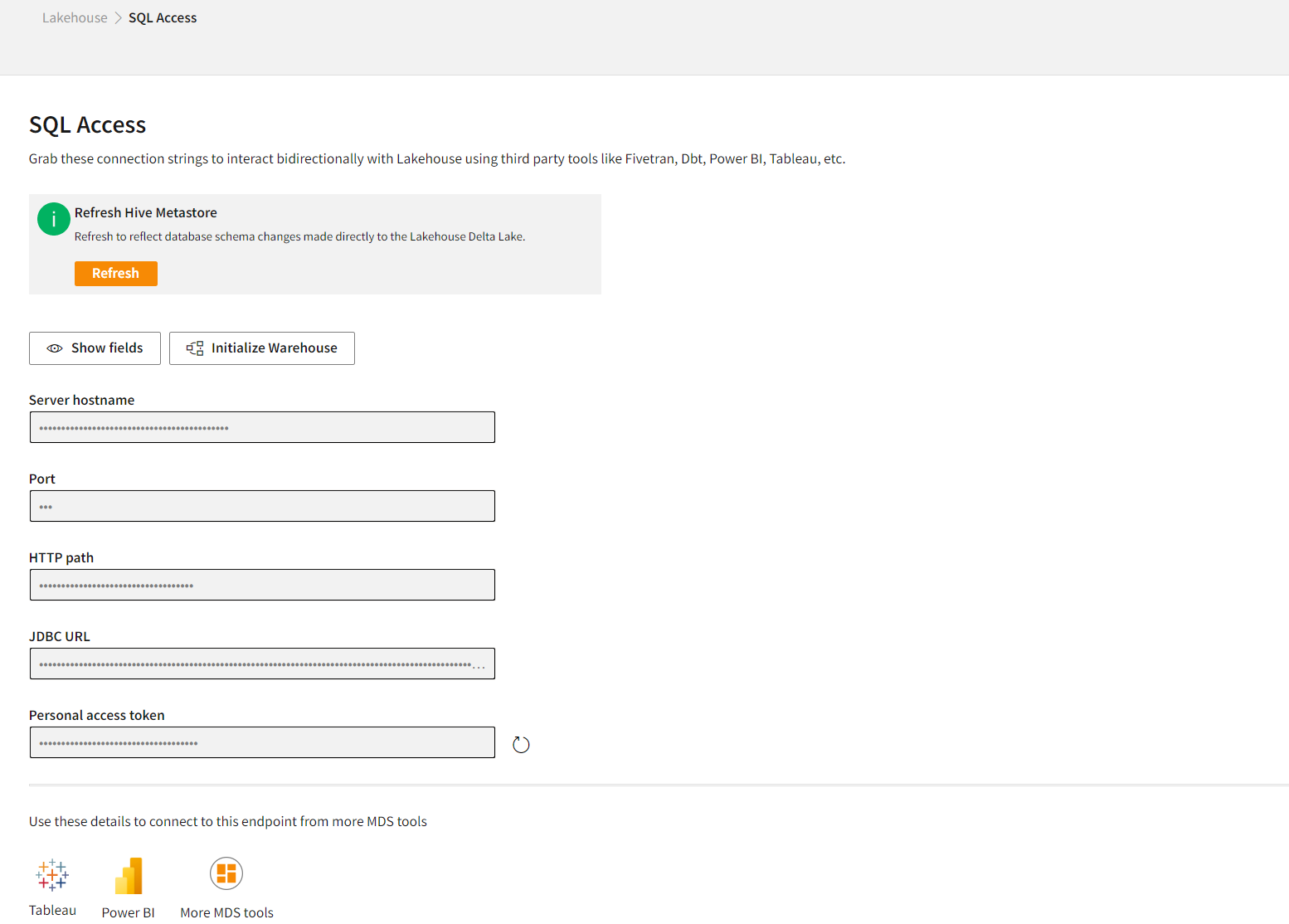
Skypoint AI supports Refresh Hive Metastore to reflect database schema changes made directly to the Lakehouse Delta Lake. With the click of the Refresh Hive Metastore button, the metadata gets refreshed to reflect the changes in Lakehouse Databases like listing new tables, new attributes, or removal of tables.
- If necessary, do the following:
| To | Do |
|---|---|
| View and copy the credentials for SQL Access | Click Show fields and copy the credentials to your clipboard. |
| Initialize a cluster to quickly connect to Lakehouse and run queries | Click Initialize Warehouse. |
- You need to obtain the following Lakehouse SQL credentials:
- Server hostname
- Port
- HTTP path
- JDBC URL
- Personal access token
| Item | Description |
|---|---|
| Server hostname | Indicates the root URL for Lakehouse SQL endpoint. |
| Port | Refers to the port in your cluster credentials. |
| HTTP path | Refers to the Lakehouse SQL endpoint provisioned for the instance. |
| JDBC URL | Indicates the driver that is used to connect to a database. It is a standard protocol for each Instance, which is used to connect with data sources. |
| Personal access token | Contains your security credentials used to authenticate and connect to SQL endpoints. |
Refresh personal access token generates a personal access token for accessing the lakehouse tables. Clicking the Refresh icon, you can set the default expiry time to 90 days. An alert message starts displaying 7 days prior to access token expiration.
Next step
Once you have completed the configuration with Lakehouse SQL, you are ready to visualize and start working with Power BI, or Tableau. Also, you can integrate your Lakehouse SQL endpoints and Databricks with more MDS tools such as Fivetran, Airbyte, Dbt, etc. The third-party data integration with Databricks helps you to centralize data from disparate data sources into Lakehouse.- To get started with third-party tools for data integration, click the More MDS tools tile.
Lakehouse SQL capability provides direct full SQL access to your instance-level Delta Lakehouse accessible to Instance Administrator and above roles. You can use any SQL ingestion, transformation, or visualization tools to interact bi-directionally with Lakehouse including Fivetran, Dbt, Power BI, Tableau, and Looker. Any external changes to the Lakehouse will be automatically synchronized using Delta Lake Change Data Feed (CDF) to update the Skypoint AI metadata store.

